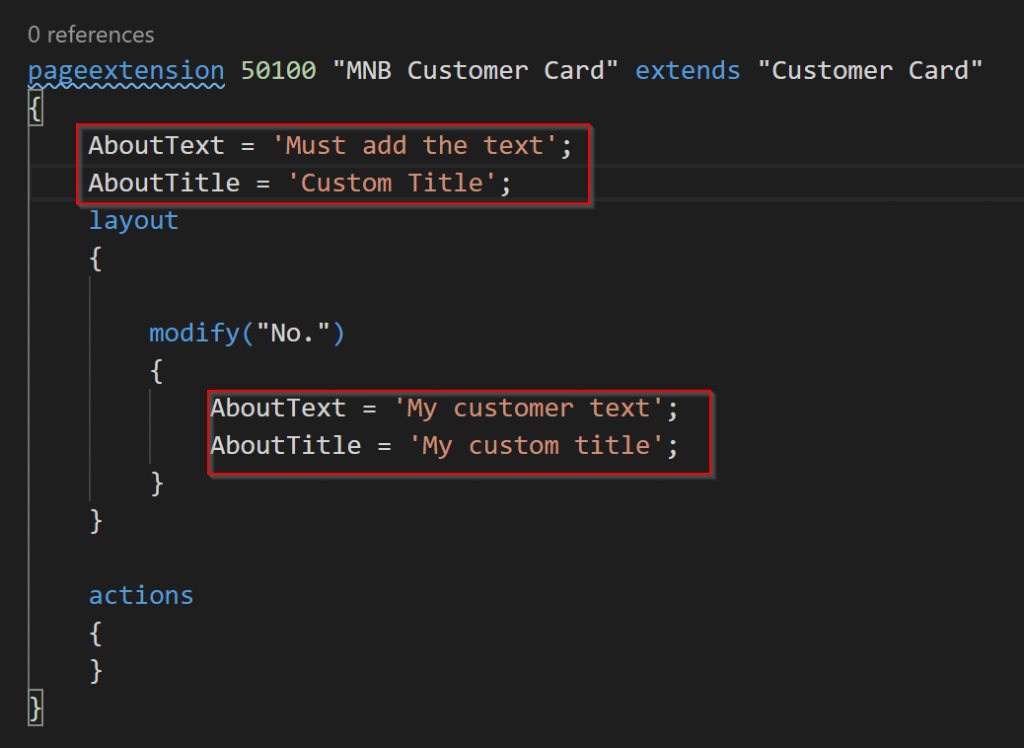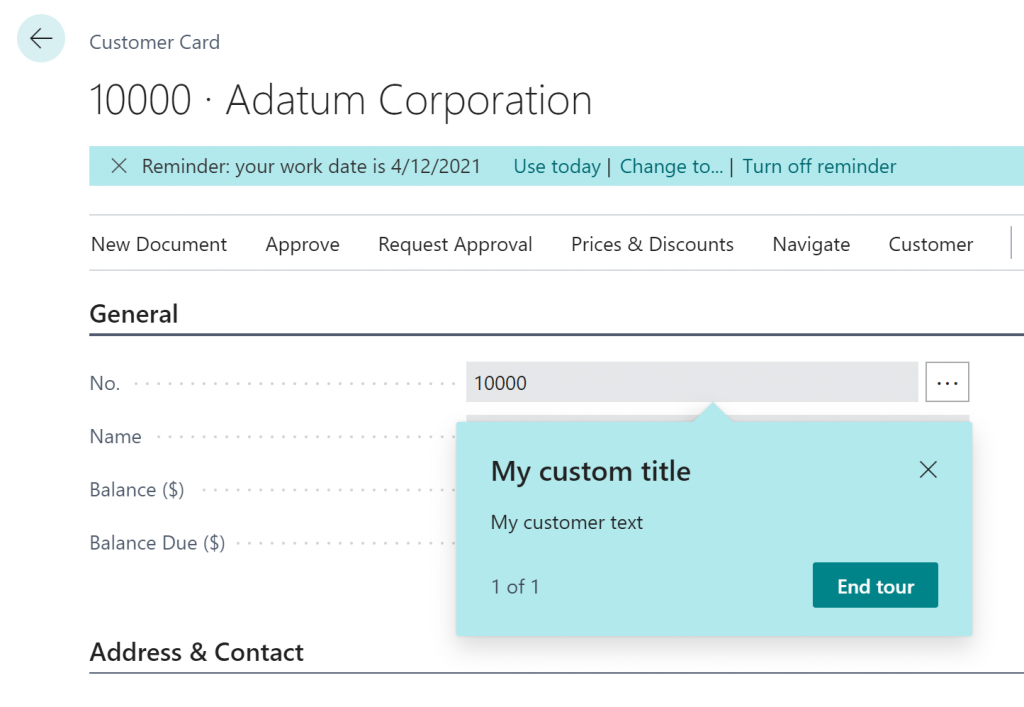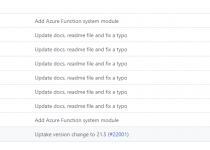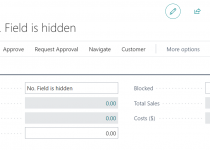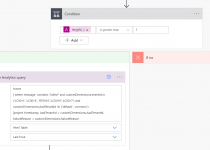Sit, relax and take a tour – a new help inside BC
In version 18 (April release 2021) the onboarding process continually improves. Microsoft is investing in it – you can feel it. Seems that they have a goal to implement Business Central in the quickest possible way with minimum involvement of external training.
Self-learning for the users
Today a quick post on how to help your users when opening the page for the first time. On some of the standard pages, you can see the popup page in the left bottom corner that shows the information about what this page is doing.
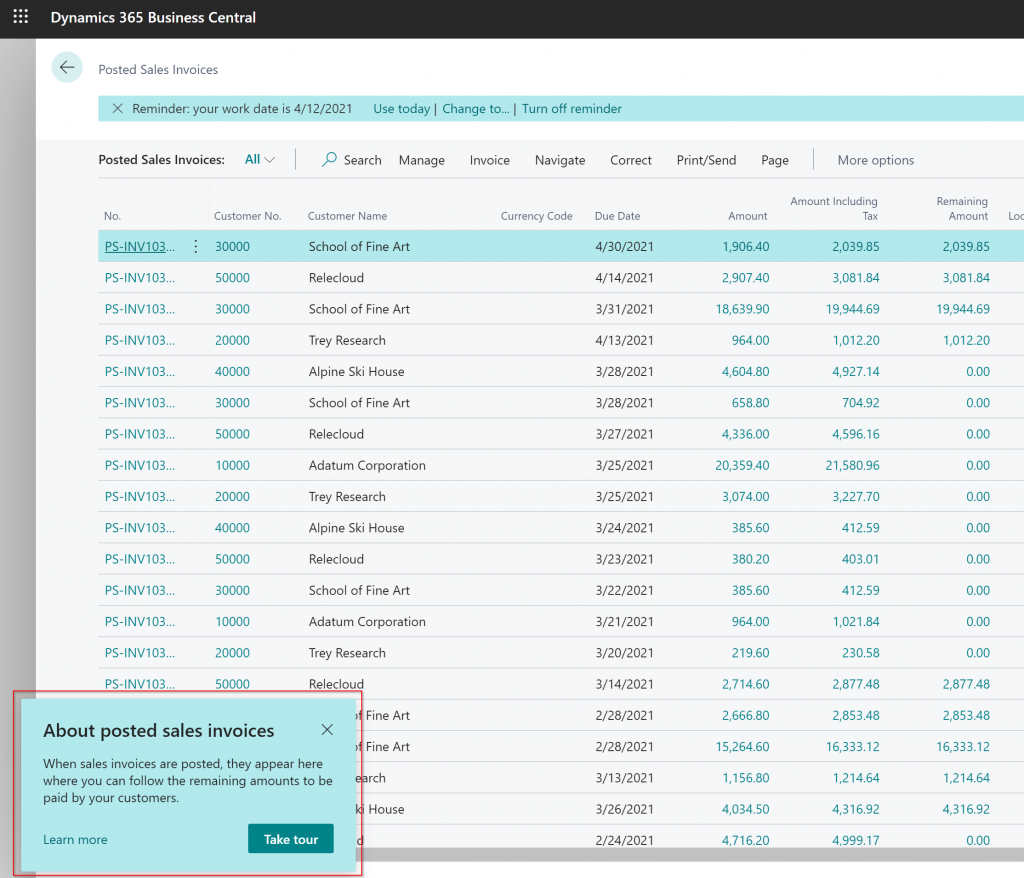
If you would click the Take tour button it will guide the user thru fields and actions.
To be able to see those guided tours users need to switch on the Teaching Tips in the My Settings window.
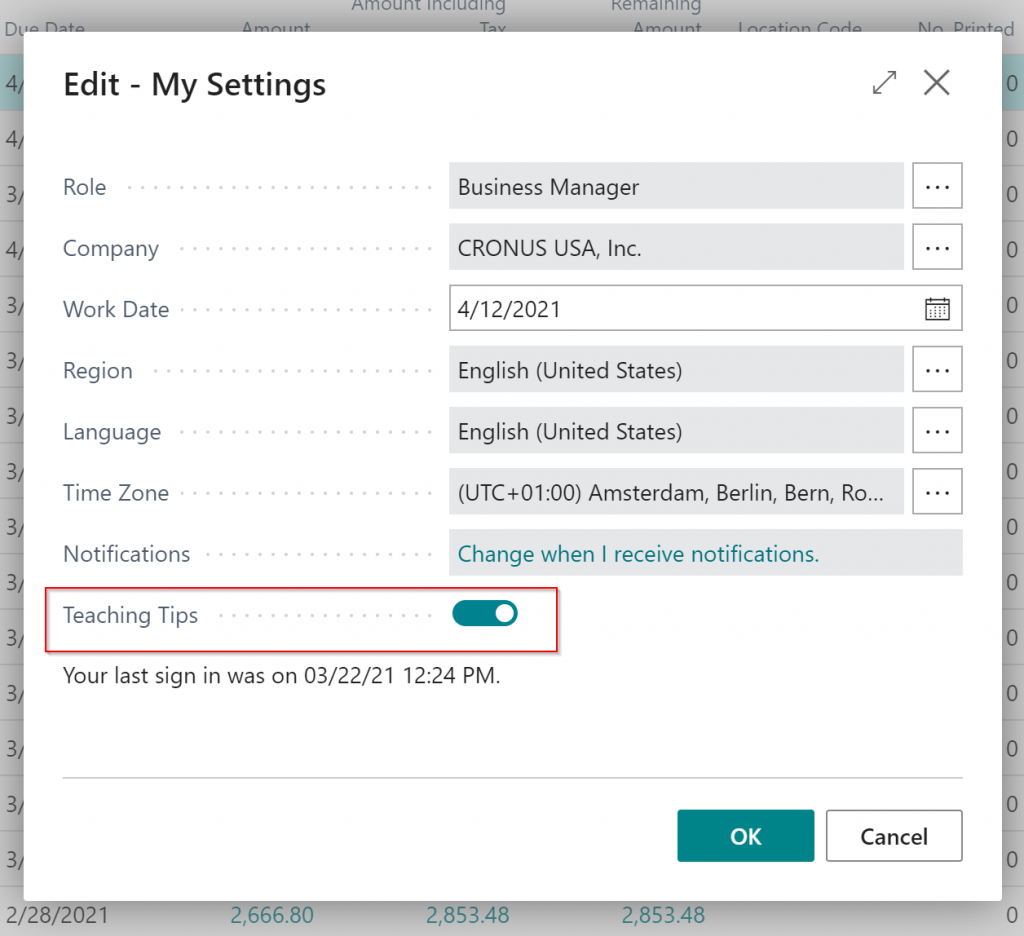
Remember it will not show all fields and actions but only those which were added to the tour.
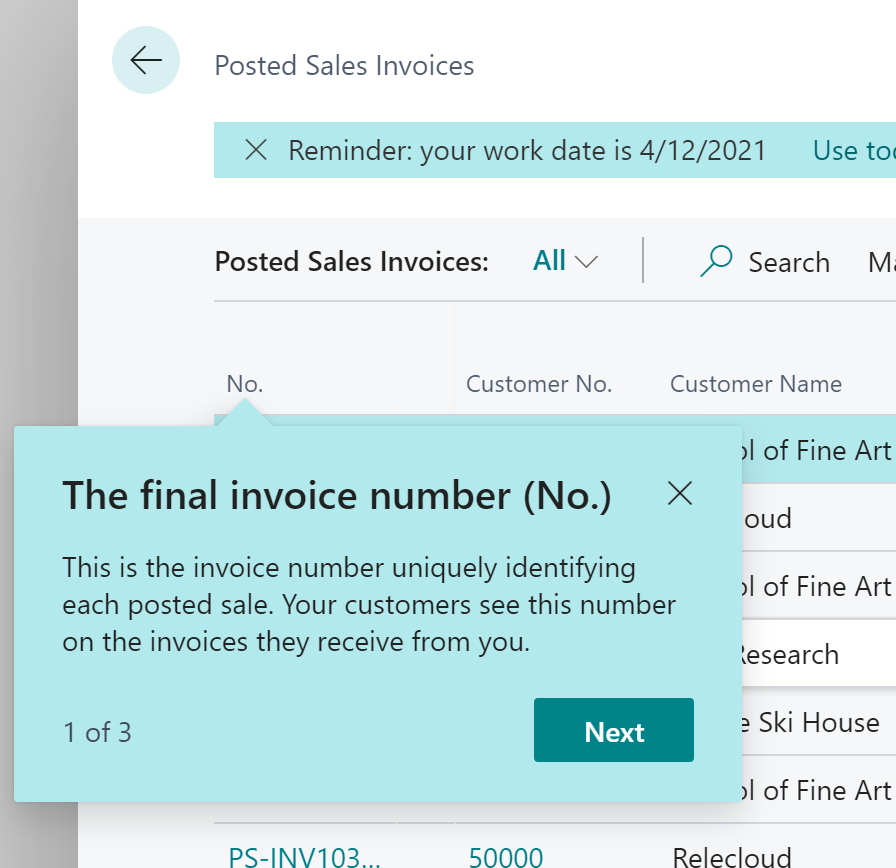
After finishing the tour, the guide will not be shown anymore but the user always can click the page name to see it one more time.
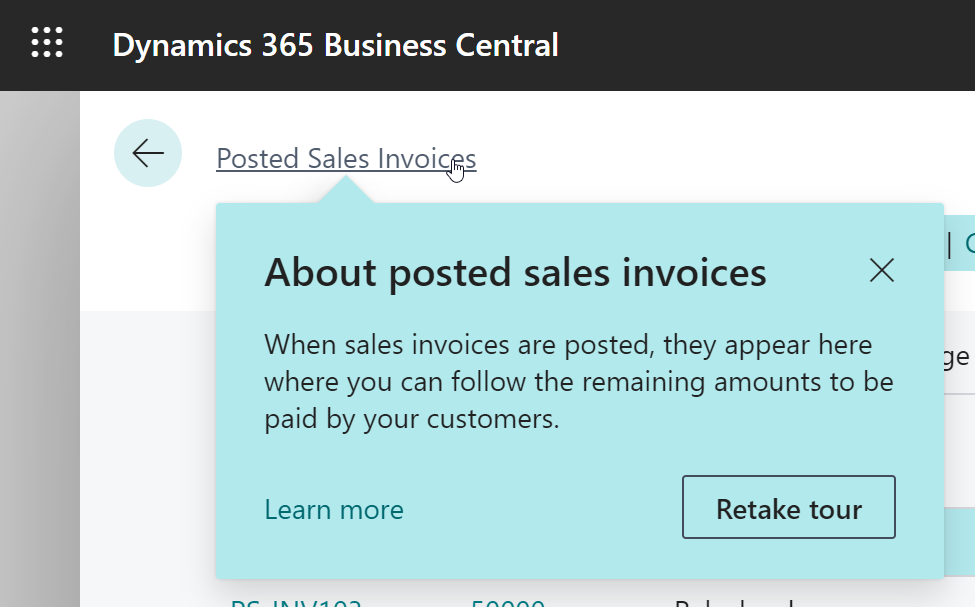
Where you can find it so far?
At this moment there are not so many places where this functionality is out of the box. I counted 11 pages such as Default Dimensions, Posted Sales Invoices, Sale Invoices, and User pages. I hope in the future we will see much more. If you want to test it now I would recommend opening Posted Sales Invoice – there are most of the tips.
Development of your tours
If you have your extension and would like to do the tips for your users, you can do so. I also would recommend it since it can help your users to start working with the pages much faster with only limited help from the consultants.
On the page, you now can add two properties – AboutText and AboutTitle. Both you can add to the page, groups, actions, and fields on the page.
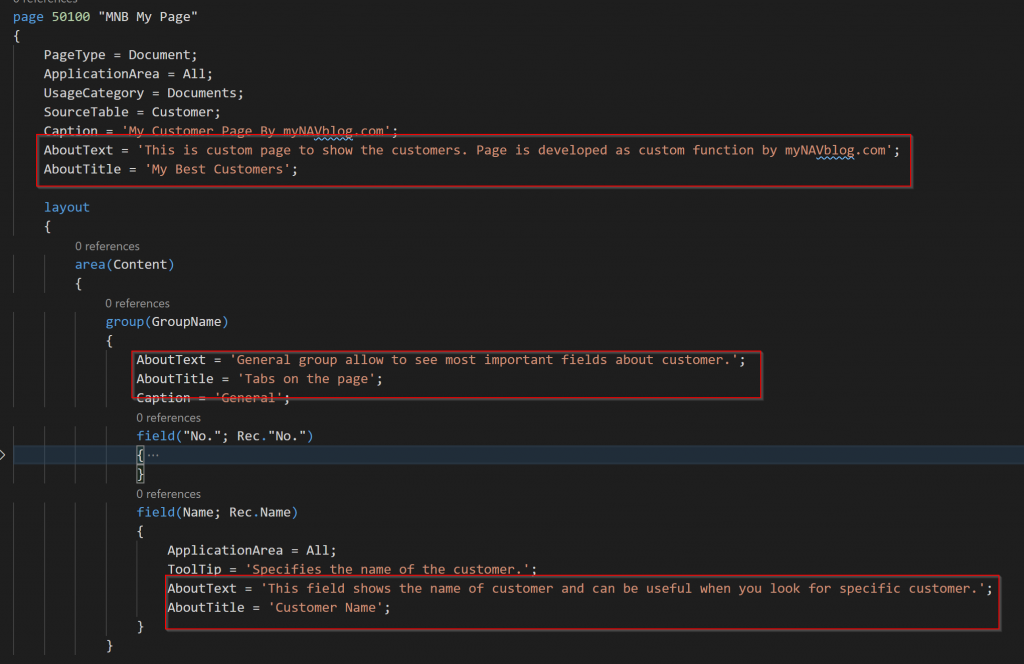
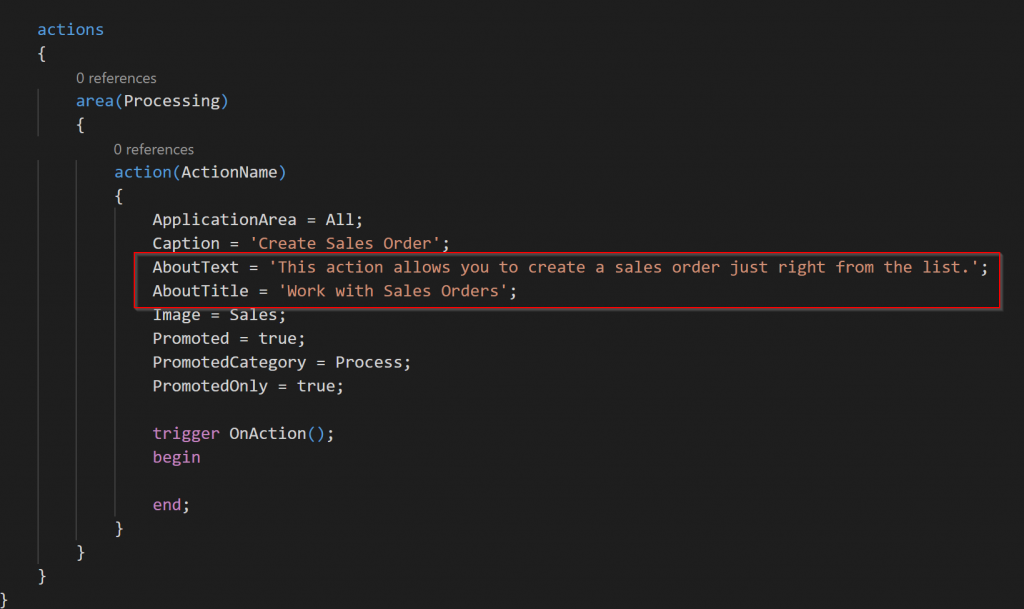
At this moment the properties you can also add to the parts, but it does not work this way. However, if you will add AboutText and AboutTitle in the part directly (for example on the page showing the lines) it will be shown in the main page tour.
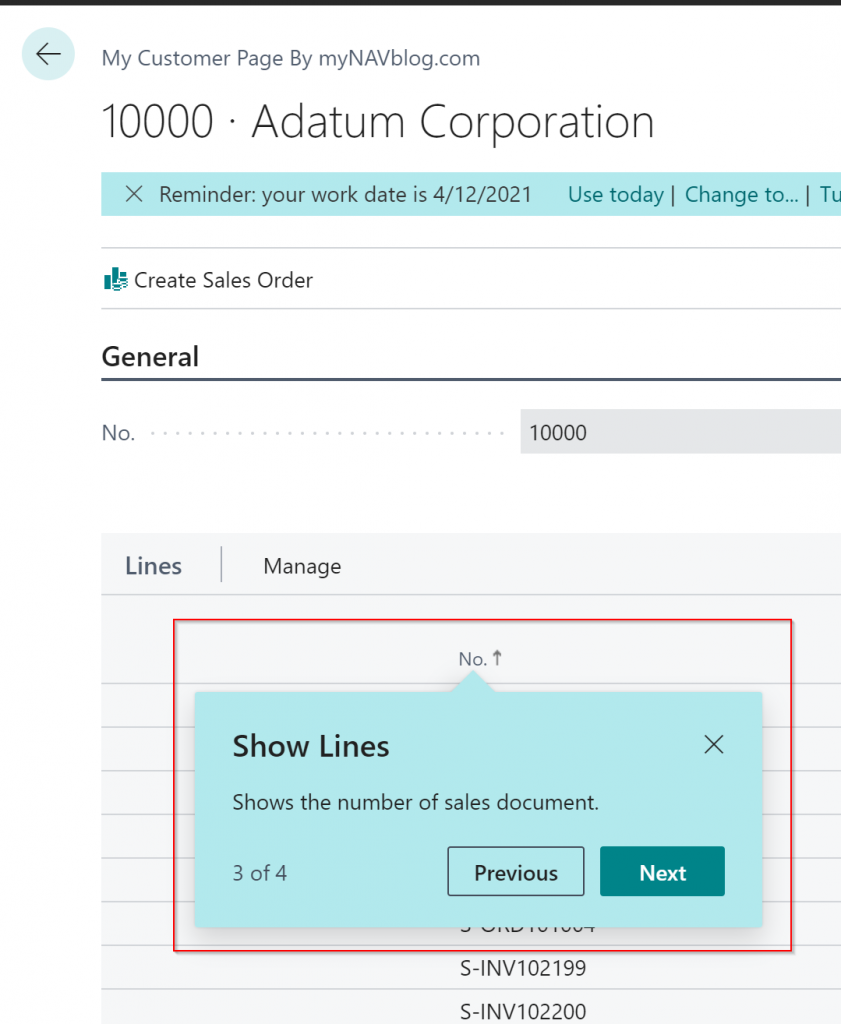
At this moment (maybe it is good or bad) you can put in the field the very long text and it is shown properly. But I would advise keeping it shorter than the example below.
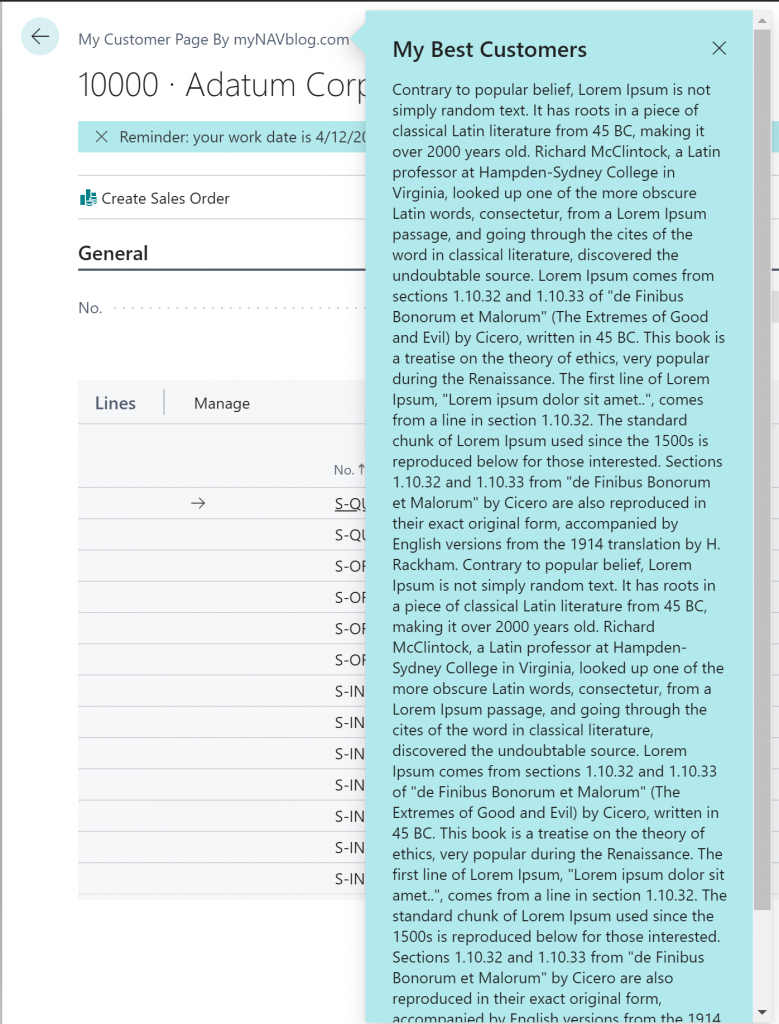
Extending standard
It is possible to add the tours to the standard pages but you need to remember one rule. If the page does not contain the AboutText and AboutTitle on the page level, added properties to the fields or actions will not be shown. However, you are allowed to add properties also on the page level.