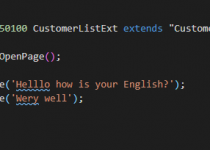Item or Product? How have they named it?
From time to time I had been struggling with user who didn’t like the name of some functionality in Business Central (or NAV).
Those are products not items. Can you rename it? For the whole life I used name products.
There were two options to solve this. One rename all occurrences (or at least some part). Or just explain the user that in our system it is named like this and we will not change it. To be honest I prefer second option. But now I have also third option and I really like it.
Tell the system how you want to name it
In the page or report objects you can find new property called AdditionalSearchTerms. If you would fill it then user will be able to search the page or report using specified terms. It is possible to put many terms separated by comma which is also great. Here is an example.
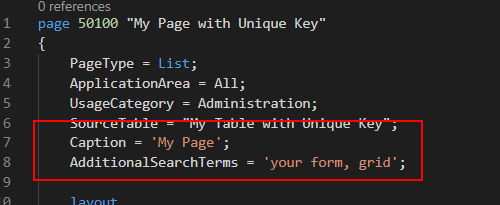
Now users will be able to find My Page using the words Grid or Your Form.
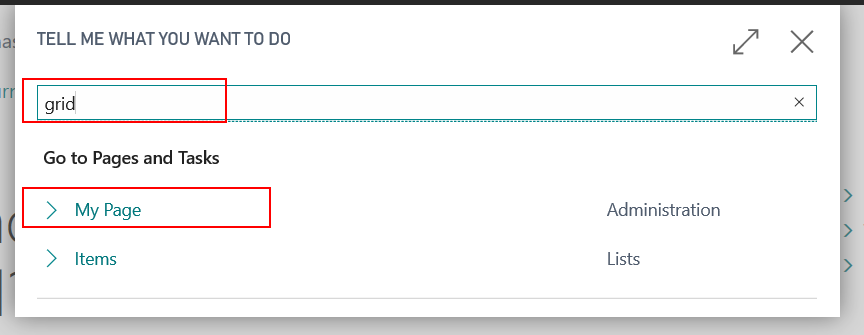
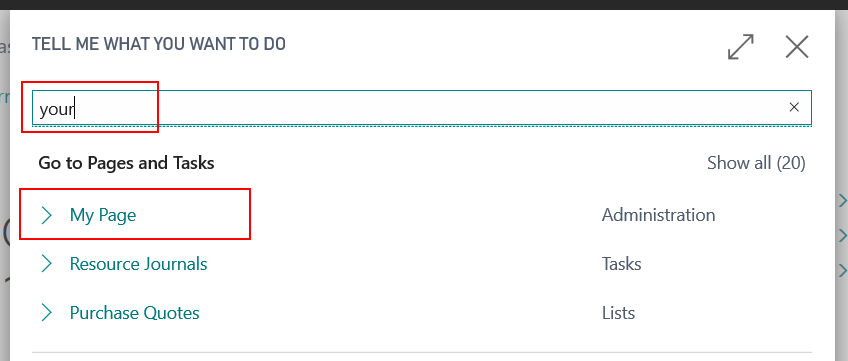
Usage in the standard
In standard objects I found over 175 additional search terms. Hopefully there will be more in future. To give you an example now you can try to find Items using one of the terms:
product, finished good, component, raw material, assembly item
Or you can find the Jobs writing Projects. However you will not find any additional terms for the customers or the vendor.
If you do not like it – turn it off
Microsoft gave us the possibility to turn it on and off if we do not like the functionality. By default this functionality is enabled. To switch off the functionality you need to change the parameter UseAdditionalSearchTerms in the configuration file for the web server instances. Here you can find more about it: https://docs.microsoft.com/en-us/dynamics365/business-central/dev-itpro/administration/configure-web-server#Settings
Does it work for the page extensions?
At this moment I cannot tell you if it works or not in the page extensions. In theory you can add the parameter AdditionalSearchTerms to page extensions but it does not give you anything. I reported a bug and waiting for solution so I will keep you posted and update the article after any answer.
Here is a link to the issue: https://github.com/Microsoft/AL/issues/4907