Predefined Packages – be more agile
During Direction North America I was speaking about how partners need to be agile these days. I truly believe that we need to adopt our processes of doing implementations faster – not only because Microsoft desires that but also because more and more customers want it.
Today I want to present to you one of the points that can save you time (if you would read to the end maybe you will notice another one or two).
Predefined Configuration Packages
One of the points that I showed is how to import configuration packages in a more structured way than just importing a file.
I can tell you that I am using this approach (or one of its variations) almost every day preparing demo company or doing setup for ISV solution – the whole process reduced my preparation or setup time from at least 1 hour to 5 minutes.
So how it works?
Imagine that instead of storing configurations in your laptop or even shared drive you can just choose the package inside Business Central and with one click import it and apply.
This reduces your time to find the correct package or ask colleagues if some of them have the latest version. It also unifies the setups and approaches across the whole of your company.
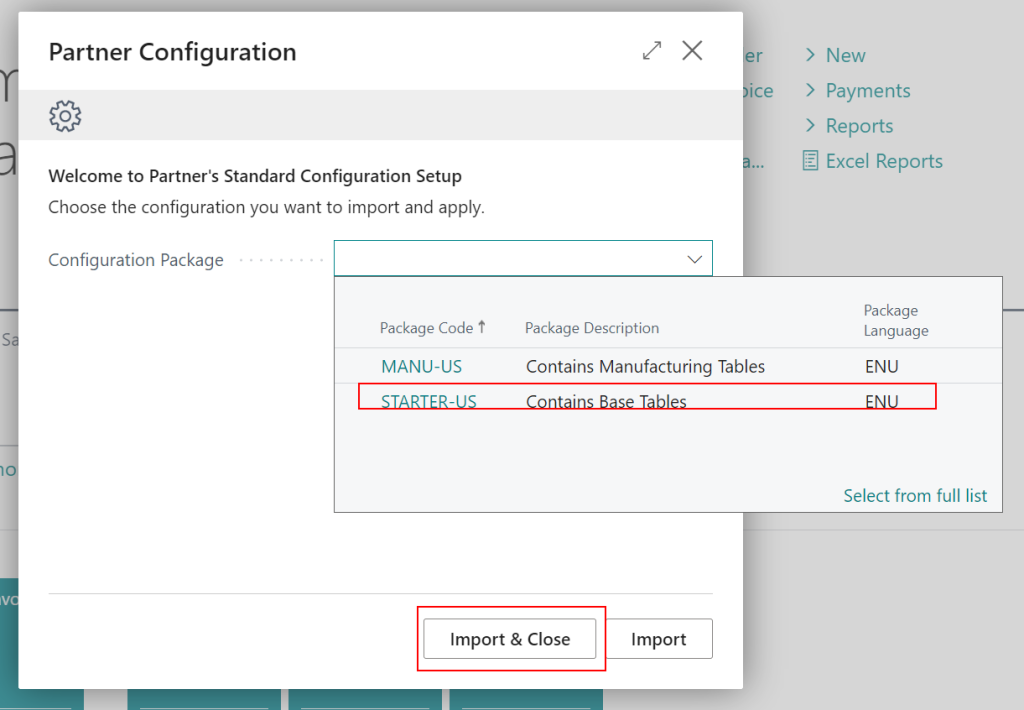
Of course, it means that somewhere we need to have a “central repository” with the packages.
It can be SharePoint but for my purpose, I chose Azure Blob Storage since connecting to it with SystemApp libraries is very easy (it would be possible to use SharePoint but that requires other authentication method).
Then someone can just choose the correct package that will be imported and applied with one click.
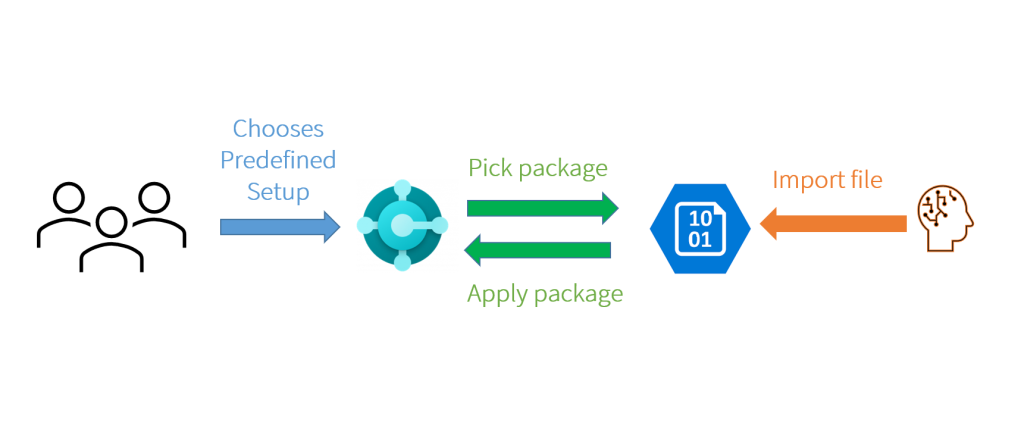
That how easy it is.
How to start?
Whole documentation and how to start using the extension you can find directly in the repository – it is an open-source project. You can either download the source code and build it with your name or you can just install the extension and do the initial setup.
Source code you can find here: https://github.com/mynavblog/PartnerConfiguration
The releases are here: https://github.com/mynavblog/PartnerConfiguration/releases
Contribution
I also believe that cooperation is key and this is why you always are welcome to contribute to this project.
Are there some areas that can be improved? Yes – at least two ideas I mentioned in the documentation on GitHub. If you think this project/code can be helpful for you to find a few minutes to improve it – I will be more than happy to comment and approve the pull requests.
GitHub co-pilot for code and documentation
For a few weeks, I started using the co-pilot with my GitHub account. And I must say I love it. It is not always perfect but for sure reduces the time of writing the code. When building this extension I also used co-pilot. It was extremely useful so if you are still not convinced I would like to encourage you to go and join some conferences like BCTechDays 2023 where this feature will be presented by Dmitry Katson and Stefano Demiliani (there will be a session from Microsoft about co-pilot).
You either will love it or not – similar to using snippets some people love them some hate them. But I think it is worth knowing what you can gain.
It also helped me with one additional task for it which normally is the most hated one by me. In the readme.md file you can find documentation and how to do the setup for the extension (https://github.com/mynavblog/PartnerConfiguration/blob/main/README.md). Can you imagine that (except for screenshots) I maybe wrote there just 20 words by myself?
All others also with the name of the fields, pages, etc. was automatically generated using GitHub co-pilot.
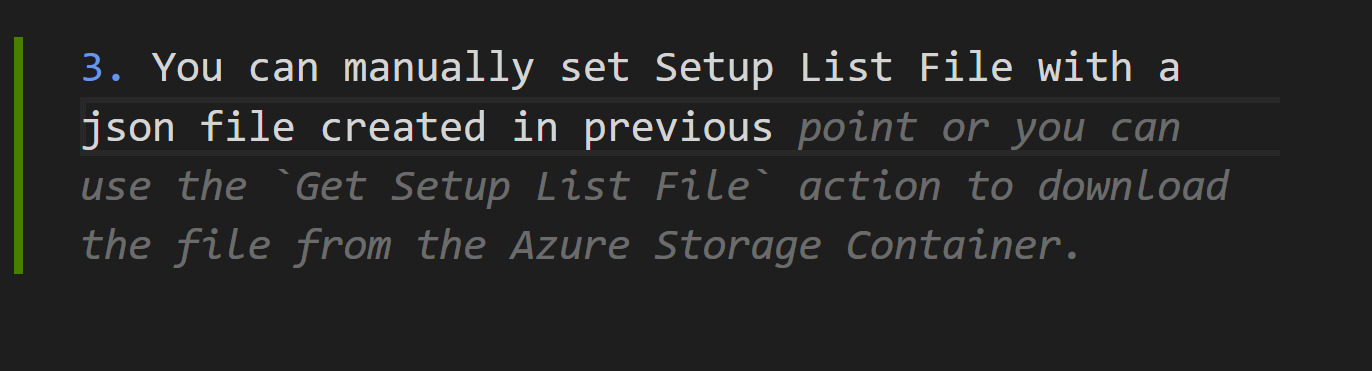
How cool is that?

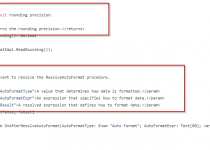
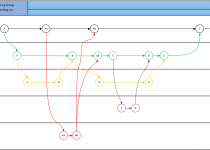
One Comment