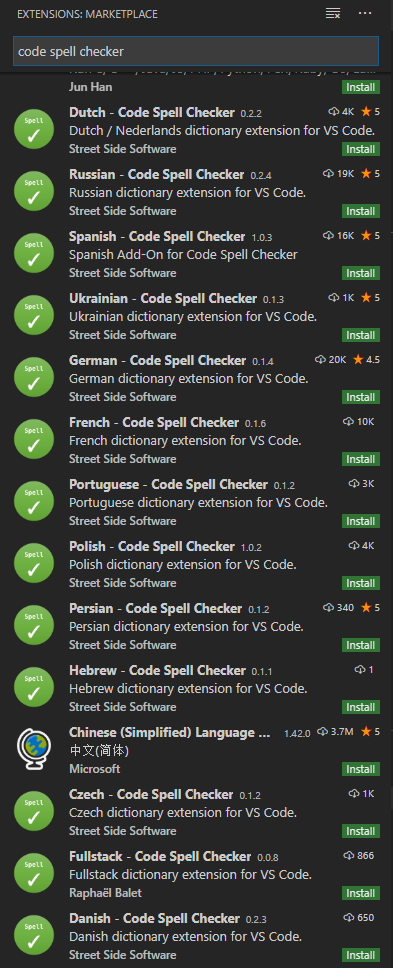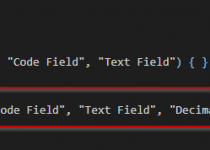Helllo How is your English? – Wery well
Sometimes we make spelling mistakes when writing in English (some of us even more than sometimes – for example me). It is normal since for most of us is not the mother language. But in the modern world where we have spell checking in almost every software that we use, it is easy to find and correct errors.
However, we did not have that in C/SIDE. Sometimes it led to fun issues.
I want to show you how to avoid it in the Visual Studio Code and AL language.
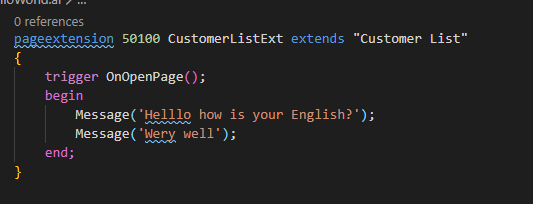
Code Spell Checker Extension
The solution for that is to install Code Spell Checker Extension in Visual Studio Code (https://marketplace.visualstudio.com/items?itemName=streetsidesoftware.code-spell-checker).
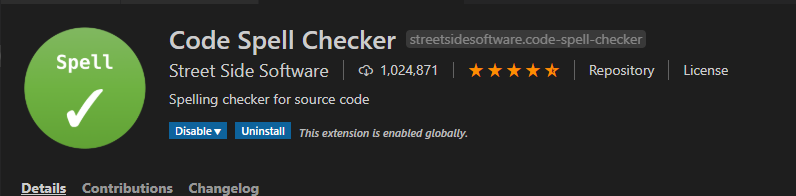
In default, it does not support AL files however when you will open settings for the extension you can add AL as a language (I needed to click Add Items twice). And simply add “al“.
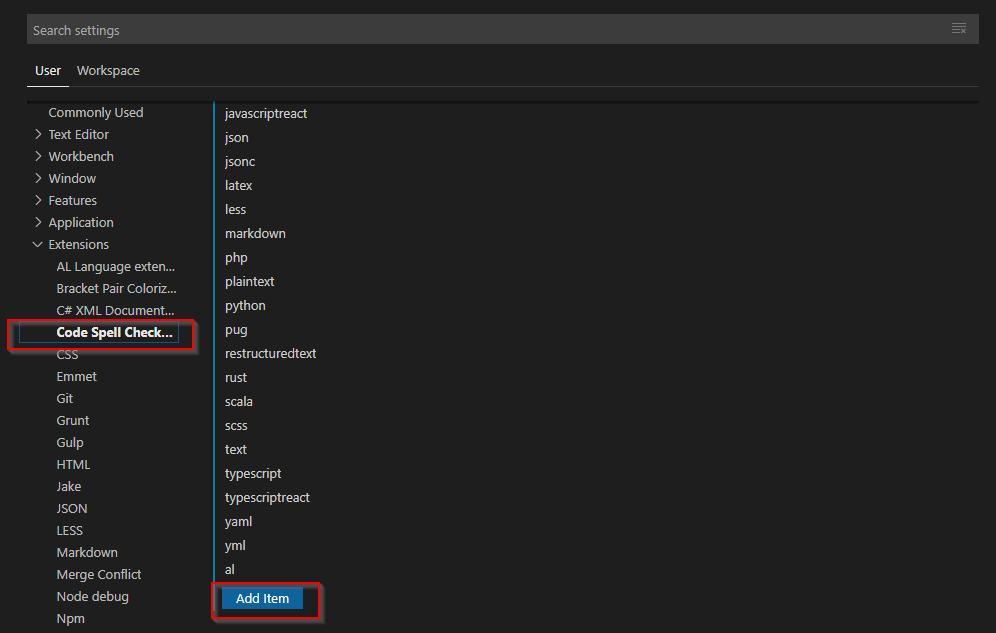
Fixing words
When you will complete the setup, you will see in the Problems window that some words are shown.
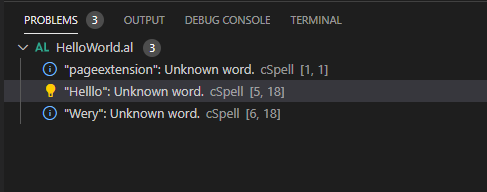
You have two options. Either to fix the word with one of the proposals (very similar to what you can see for example in MS Word). Or you can add the word to the own dictionary that it will be recognized in the future.
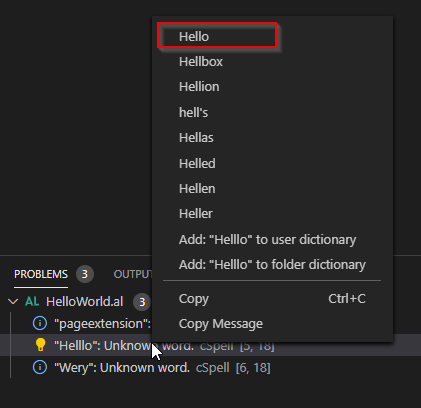
That is needed for example to not have an issue with words such as tableextension, factbox, etc.
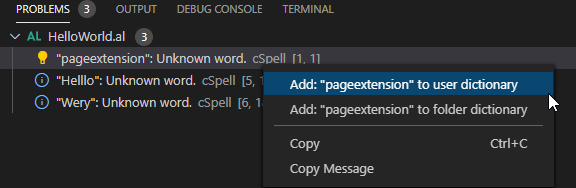
Also, you can fix the word directly in the window where you write code.
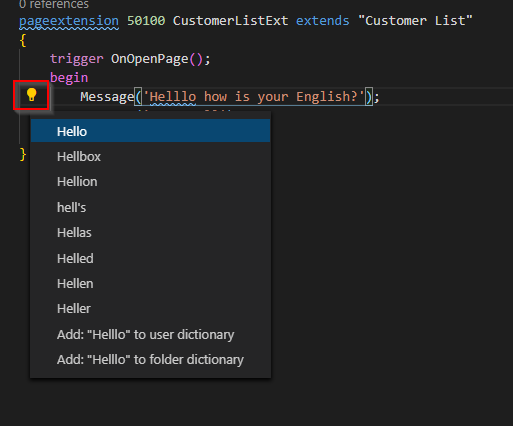
Procedure HellloWorld
The extension is also great when you write the names or variables of the procedures where you do not use spaces.
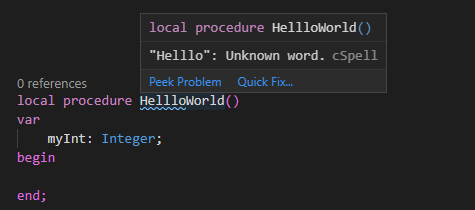
Additional languages and much more
The Extension gives more possibilities such as checking also other languages or add own dictionaries. And much more. However, if you do not want to go deeper standard setup should be fine for you. It helped me a lot.