#LetsBuildApp 1: Let’s build app – getting license
Have you ever published an app on AppSource for Business Central? Probably not – there are only 75 right now. But do not worry, you are not alone. I also did not do that…yet. So I thought it will be very good blog material to go thru whole process. I spoke with people in my company and they said go for it.
Development is still in progress so, at least for now, I would not tell you what would it be. You have to wait for this little longer and hope you will forgive me for that.
But I already can tell you that there is quite a lot of to do before our functionality will be proudly published on AppSource.
So let’s start the series from something which is a prerequisite.
Be the Partner
This is still a must and a first step of our journey. To do anything your company need to be identified as a Microsoft Partner and you need to have access to Partner Source. Some of links which will be provided in this and next posts will guide you to Partner Source so please be prepared that if you do not have access there – you will not see everything.
For which system do you want to build App?
This is the first question which you or you company need to answer. So what are the options? You can choose if you want to do application only for Business Central or Dynamics NAV 2018.
In my project I had chosen to do work only for Business Central.
Object Range request form
Objects are for free. That is first good information here. Second is that you would get 1000 objects. If you would do the same as me, so develop only for BC, then you would get objects in range from 70 000 000 to 74 999 999. If you want to develop also for Dynamics NAV then the objects would be in range from 1 000 000 to 60 000 000. More information about object range can be found here: https://blogs.msdn.microsoft.com/nav/2018/04/05/business-central-object-ranges/
To get the objects you need to fill Microsoft Dynamics Object Range Request Form. You can get it here https://mbs.microsoft.com/partnersource/global/partner-essentials/partner-strategy/365businesscentralrequestuniqueobjectrange
For Business Central just fill few fields including Partner Number or Name of your company. For Dynamics NAV there are few additional things which you have to prepare.
After you will fill the form you need to send it to Microsoft. E-mail address depends on the region where your company is based. You will find it in the link provided above. You will get a ticket from Microsoft system and will able to track the request.
It will take them less than two days to give you the object range. Now you are ready to get the license.
Generating the license file
If you ever generate the license file so you already know how to do it. If not it is quite easy just go to this presentation and follow steps: presentation
Only one thing which I can tell is that there is still no Business Central in options but generating file for version NAV 2018 will also work in Business Central
Obtain your prefix
To do development it is not required to have prefix or suffix. But you should know the complications which you can have without it. For example extensions would not be able to install the solution if object or field name already exists in other solution.
How to get it? Just write short mail to Microsoft. Address you can find here: https://docs.microsoft.com/en-us/dynamics365/business-central/dev-itpro/compliance/apptest-prefix-suffix I was really surprised to get answer in less than 30 minutes.
Are you ready?
Ok so now we are ready to start development. Next time I will tell you more about environment where I would build my app. Stay tuned.

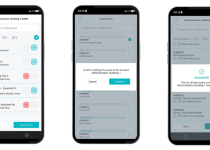
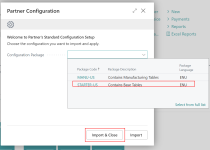
3 Comments