Common BCContainerHelper Commands in one place
Last BCBeerinar Kennie from Microsoft showed the telemetry for Business Central and it was great (soon you will be able to read more about it on my blog), but he also showed Azure Data Studio.
Even if this is not a new thing everyone was impressed that you can have a nice notebook (in markdown) and in the same place the code which can be executed. We were very couriers if this also could work with PowerShell.
Yes, it can
I wanted to find out right away. It works pretty well. I think this is something that I was missing in my daily work. In one place I can have a description of the code which I want to run and also the PowerShell scripts. I like it very much.
Find some goodies on GitHub
Since I like to share you can find in my repository something which you may like. I created a notebook that allows you to do the most common operations with Docker Container and BCContainerHelper such as create a new container or remove it, also add a new user and reimport the license file.
The only three things you need to do is:
- download the Azure Data Studio: https://docs.microsoft.com/en-us/sql/azure-data-studio/download-azure-data-studio?view=sql-server-ver15
- change kernel to PowerShell – it may take a few minutes
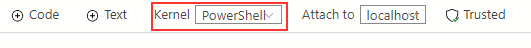
- open the notebook which you can find here: https://github.com/mynavblog/Notebooks
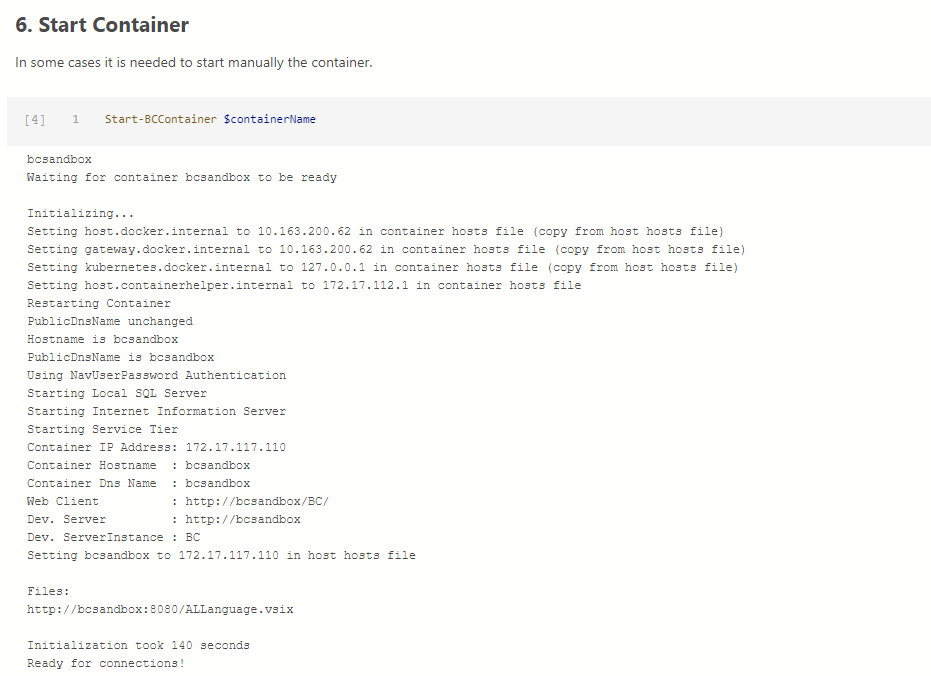
I hope it will be helpful and useful for you. Soon I will try to add a second notebook with common Docker functions.
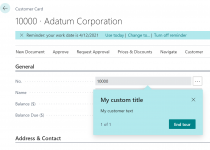
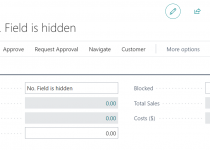
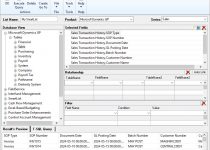
2 Comments